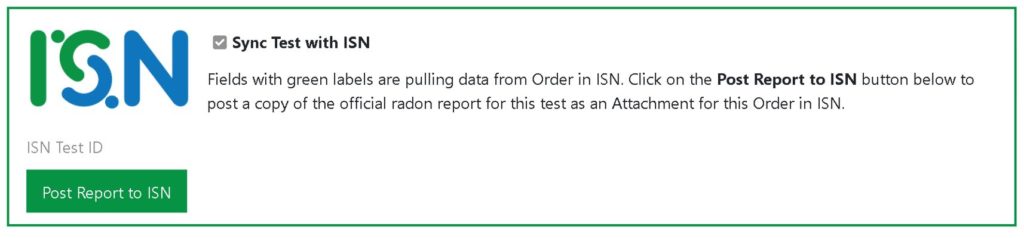There are 2 places in the RMC where you can generate and post the official radon report to the Order in your ISN account as an Attachment.
NOTE: The buttons referenced below will be hidden if ISN Integration is turned off for your Company.
One place you can post the official radon report PDF is via the Mobile App. On the Reports interface in the mobile application. See “Ending a Test using RMC Mobile App”
The second place you can post the official radon report PDF to ISN is from the View Test page of the RMC.
- Log in to the Radon Management Cloud at radstarcrm.com.
- Find the Test for which you want to post the official radon report PDF to ISN under Manage Tests.
- View the Test. If ISN Integration is turned ON for your RMC Company, there will be a green-bordered button labeled Post Report to ISN. Clicking this button will generate the official radon report and post the PDF to the Order in your ISN account as an Attachment with Attachments are Public checked.