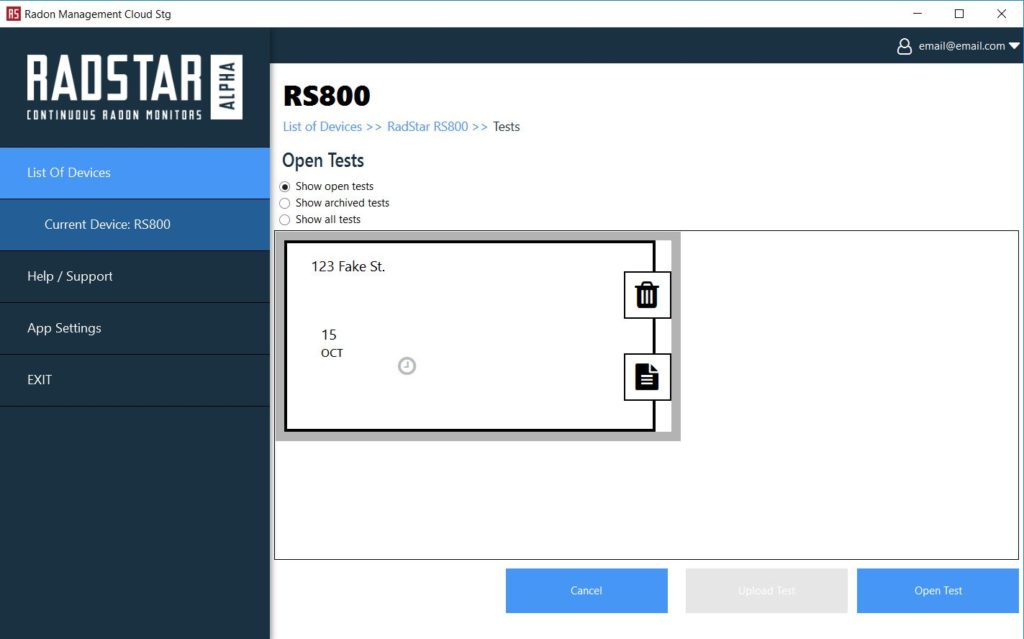From the Current Device screen, there is the option to OPEN TEST. Selecting this button will bring you to the Tests screen.
- Open a test that you previously created on that computer by clicking on the paper icon

Delete a test from the computer by clicking on the trash icon