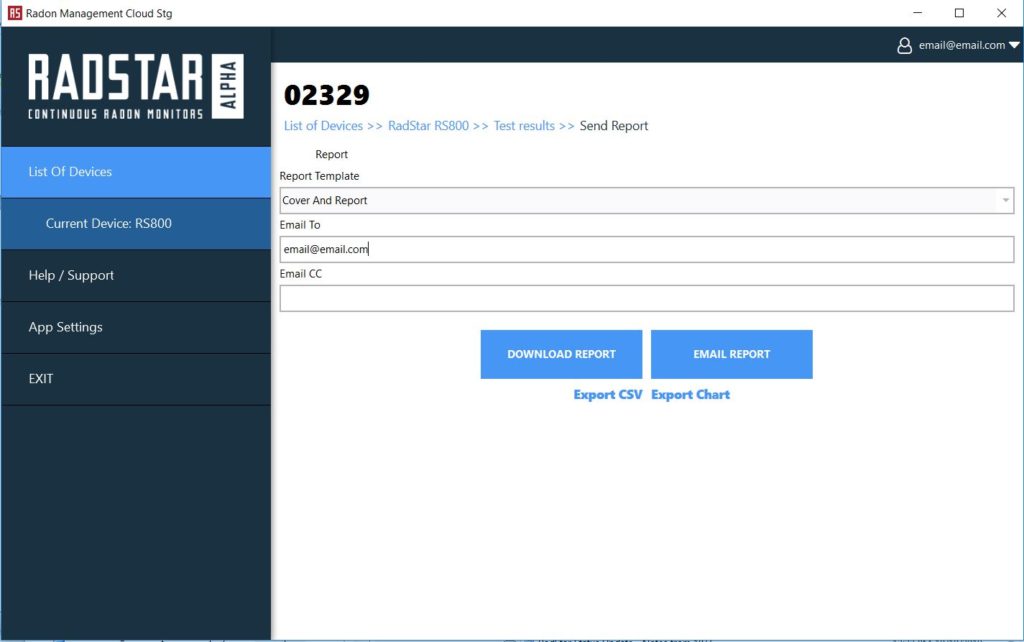To generate and email the official radon report:
- Select the Report Template you wish to use from the dropdown menu
- Enter the Email To and/or Email CC email addresses where you want the email and pdf report sent
- The contact email from the test details will be automatically populated to the Email To field.
- Click EMAIL REPORT button
- You will receive a message that reads “Report email has been sent to recipients”
- Click OK. The radon report has been emailed to all recipients using the customized settings and content that your Company Admin has set in the Radon Management Cloud website app.