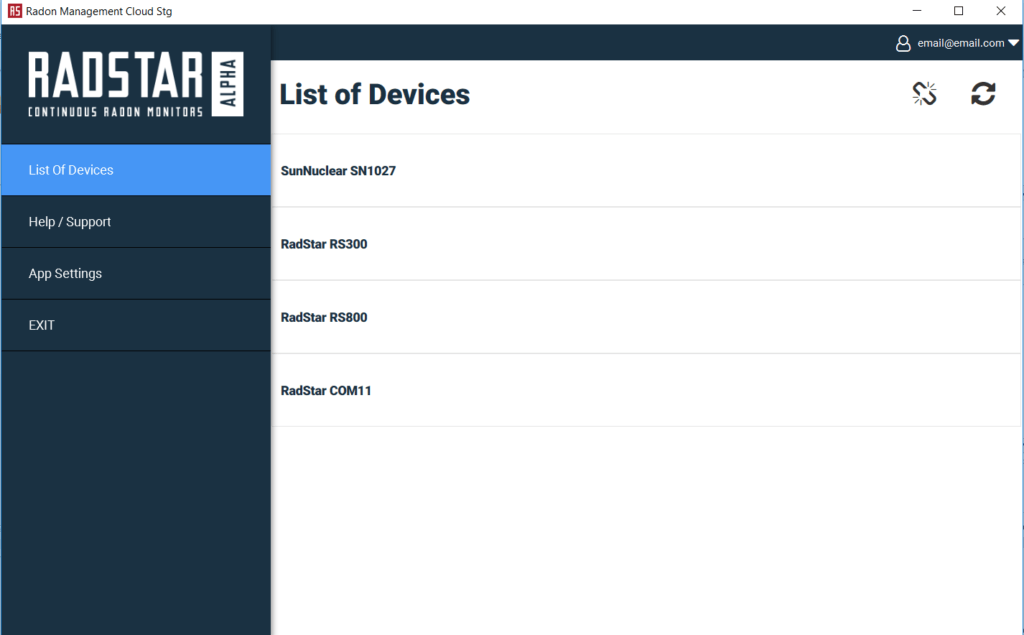After successful login, you will be sent to the List of Devices Screen. On this screen, you will see three static device options listed to the right for SunNuclear SN1027, RadStar RS300 and RadStar RS800. Use these three links to create and manage tests using legacy devices (Refer to Legacy device section of these instructions).
Beneath these three static device links, you will see the RadStar Alpha listed. A RadStar Alpha must be connected to your computer using a USB cable and the RadStar Alpha must be turned ON for it to show on this List of Devices page. Once the RaStar Alpha is listed, you can click on the device name to get to the Current Device screen.