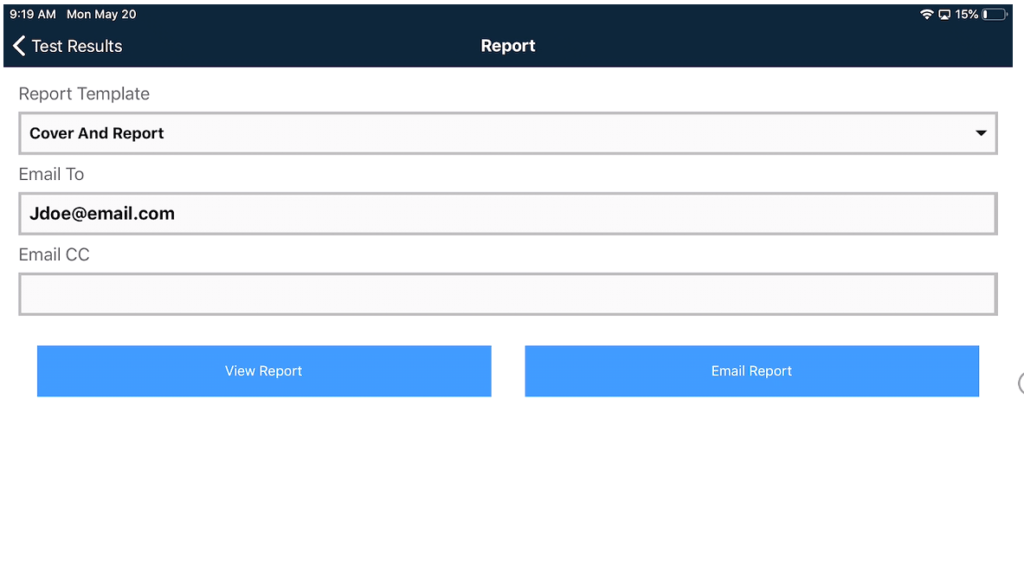This feature allows you to download the data of an on-going test without ending the test in progress. When you select Download Incomplete Data, you will receive a message informing you that viewing the data will NOT stop the ongoing test and that this Incomplete Data cannot be used for a real estate transaction as you have not officially ended the test. Selecting OK to this message will bring you to the Data Download screen, which will show you all the hourly data for the test.
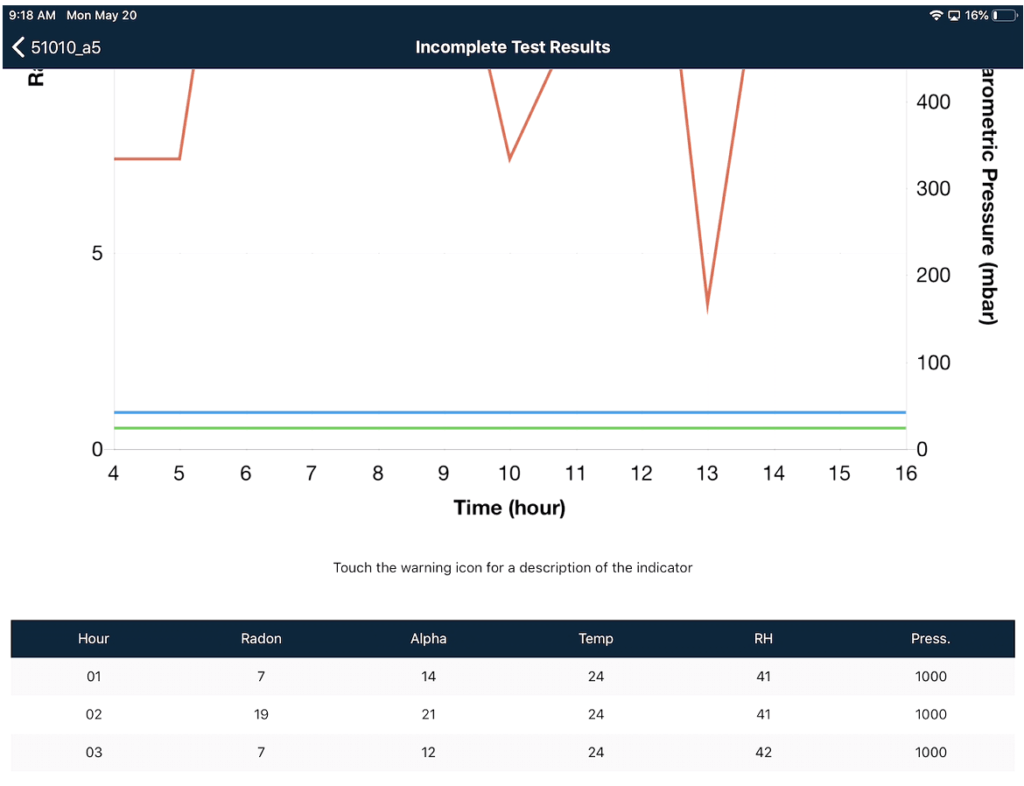
Report Screen
On the report page, select View Report to open the report on the mobile device as a PDF (Internet or Cellular connection required). You also have the option to change the Report Template to generate the official radon report in whichever PDF report template you choose. If you are ready to email the report, you can select Email Report to have report sent to an email address(es) entered as a PDF attachment. The customer’s email address will be populated in the Email To field by default.