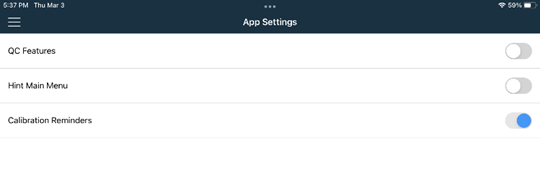Calibration Dates
Official Report Layouts require that each test has a Last Calibration Date and Calibration Expiration Date. As part of the Reporting Compliance Update launched in March 2022, RadonAway added Last Calibration Date and Next Calibration Date to the “Official Reports” report layouts. The RMC will calculate the Calibration Expiration Date based on the Last Calibration Date retrieved from the RadStar Alpha or manually entered by the tester. Users will be able to tell if their RadStar Alpha requires manual input after Creating a Test. If the LCD does not appear on the Current Device screen after you Start Test, you can go into Edit Test and manually add the Last Calibration Date.
RadonAway implemented a firmware update in May of 2021, which allowed us to store the LCD in the RadStar Alpha software for the mobile app to retrieve. So, the availability of this new functionality is dependent upon on your Radstar Alpha’s Last Calibration Date. If your RadStar Alpha was calibrated before May 20, 2021, you can enter the Last Calibration Date manually after you have Created and Started the test with the mobile application.
RadStar Alphas with an LCD after May 20, 2021 or later have the LCD stored on the RadStar Alpha software and the mobile app will provide the following features:
- You will receive a message “Calibration Reminder This RadStar Alpha is due for its annual calibration within the next ## days (where ## will display the number of days until the RadStar Alpha’s Calibration Expiration Date) . The mobile app will display this message each time you Start Test or Refresh State in the mobile app in this condition.
- You will receive a message “Calibration Reminder This RadStar Alpha is overdue for its annual calibration” each time you Start Test or Refresh State in the mobile app on a RadStar Alpha that is on or past its Calibration Expiration Date.
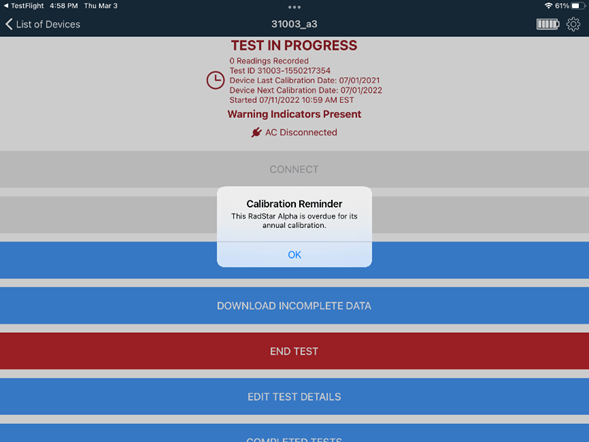
3. You can turn Calibration Notifications On/Off under App Settings in the mobile app.