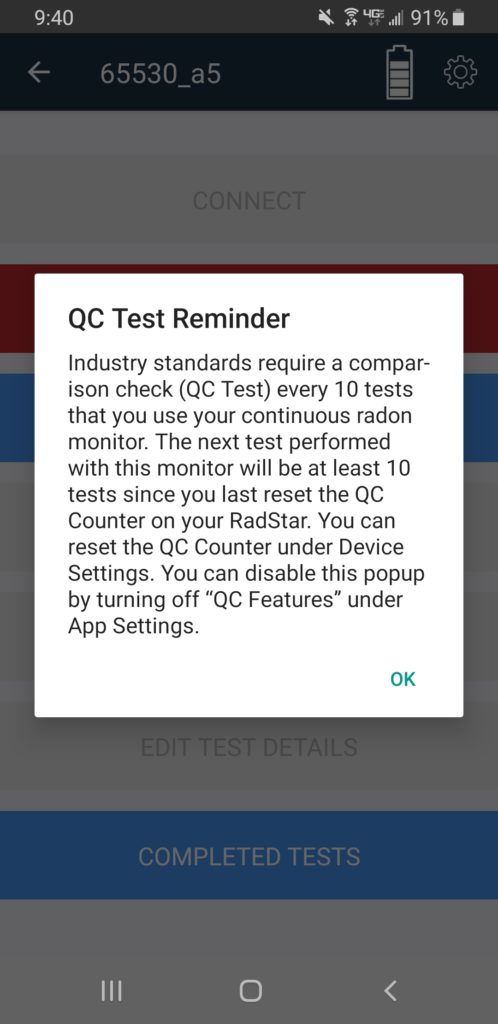Each RadStar Alpha continuous radon monitor has a QC Counter built into it. This QC Counter will increment by 1 each time you start a radon test with that CRM. Once the counter reaches 9 or above, you will receive a reminder notification in both the mobile and desktop apps telling you that it is time for you to conduct a duplicate quality test for that continuous radon monitor. This is just a reminder for you and will not change the operation of the RadStar Alpha in any way. You can reset the QC Counter at any time in the Device Settings screen in either the mobile or desktop app. You can turn off the QC notifications at any time in the App Settings screen in either the mobile or desktop app.