An updated version of the Radon Management Cloud mobile application is now available for iOS and Android. This release contains minor bug fixes and updates to user messages. The following updates have been implemented in this version 2.0.4 release:
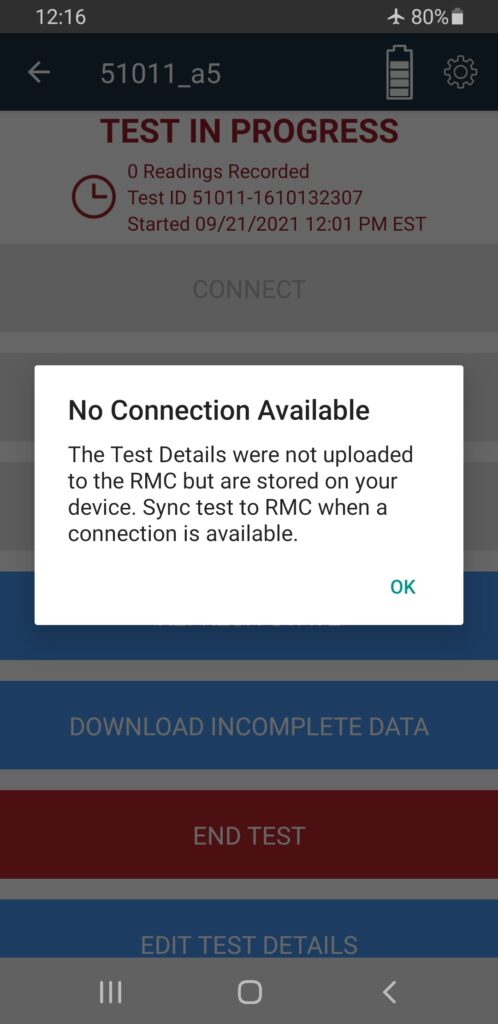
Condition:
If a user starts a radon test using the mobile application when no internet or cellular connection is available, the user will receive the following error. The Test Details will be stored locally on the mobile application until the user establishes a connection and uploads the Test Details to the RMC.
User Message (shown above):
No Connection Available The Test Details were not uploaded to the RMC but are stored on your device. Sync test to RMC when a connection is available.
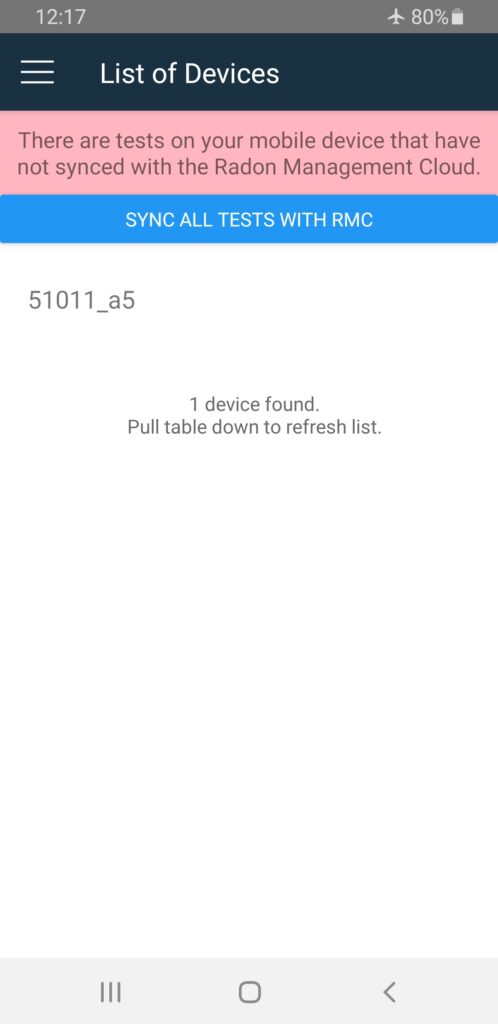
Condition:
User will see the following message on top of the List Devices or Current Device screen when a radon test is started when no connection to the RMC is available.
User Message (shown above):
There are tests on your mobile device that have not synced with the Radon Management Cloud. Sync All Tests with RMC
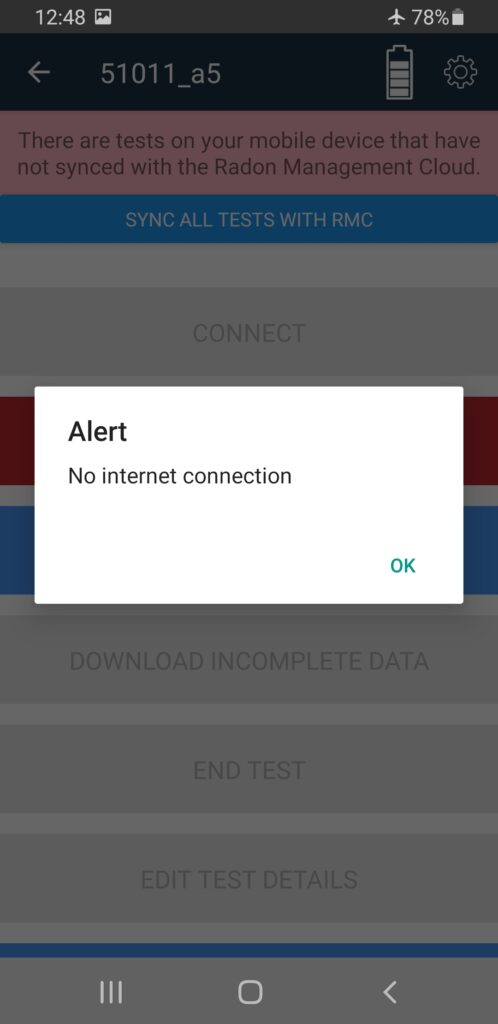
Condition:
Users will receive the following message if they attempt to sync tests to the RMC when the mobile application does not have an adequate Internet connection.
User Message (shown above): Alert No internet connection

Condition:
When opening Completed Tests in the mobile application, users will now see the download status while the mobile app downloads the data from the RadStar Alpha device.
User Message (shown above): Download progress – the example provided shows the status at 68%.