Since we launched the RadStar Alpha series and the Radon Management Cloud in January 2020, we have been collecting feedback from you, our customers, through the Enhancement Suggestions form on our support website.
On April 5, 2021, we will release a software update the will include the following Enhancements and Bug Fixes:
Ability to edit Start/End Dates and Time on legacy devices
If you are using an RS300, RS800 or Sun Nuclear 1027, you can now modify the start and end date/time for your tests in the Radon Management Cloud. This functionality is available for these devices in their respective original software so we have added this capability. We don’t plan to allow for editing of these dates for tests performed with RadStar Alpha devices at this time.
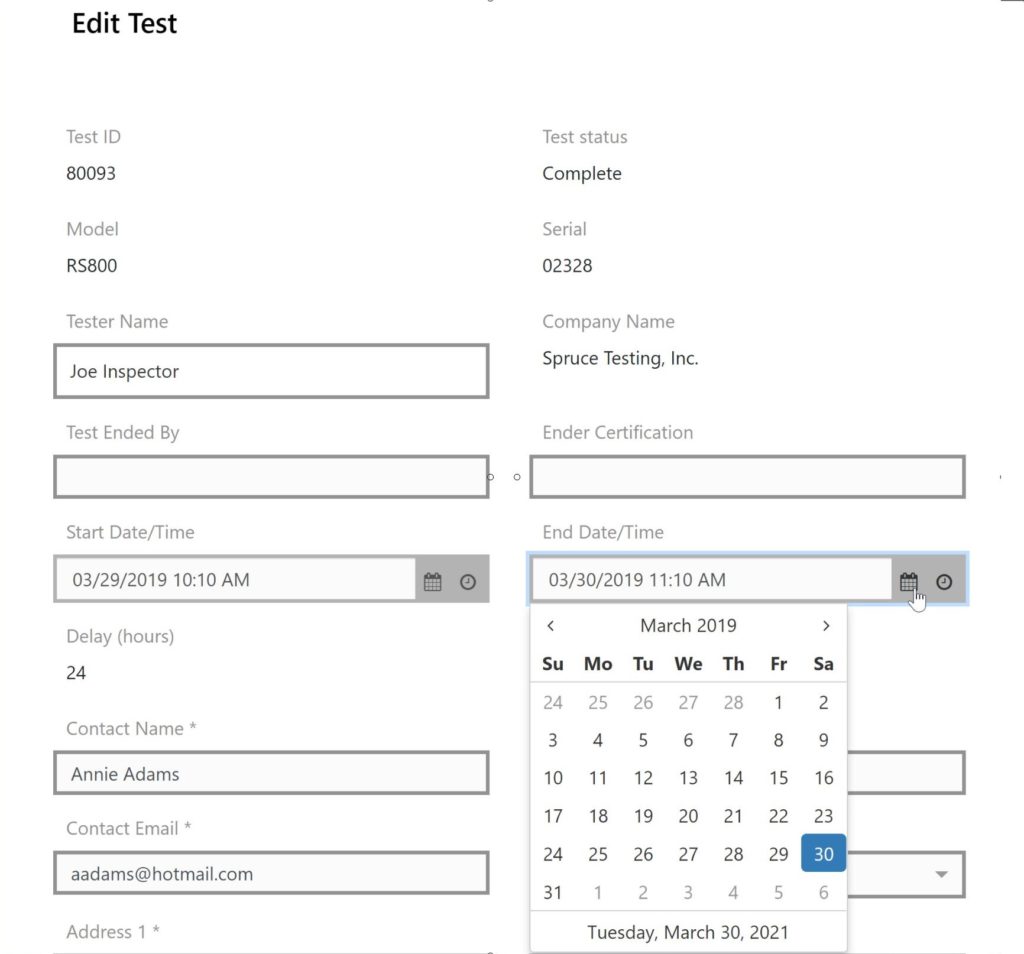
Addition of Start Date/Time to current ‘Current Device’ screen
While connected to a RadStar Alpha with a test in progress, users will see the start date and time on the Current Device screen of the mobile application.
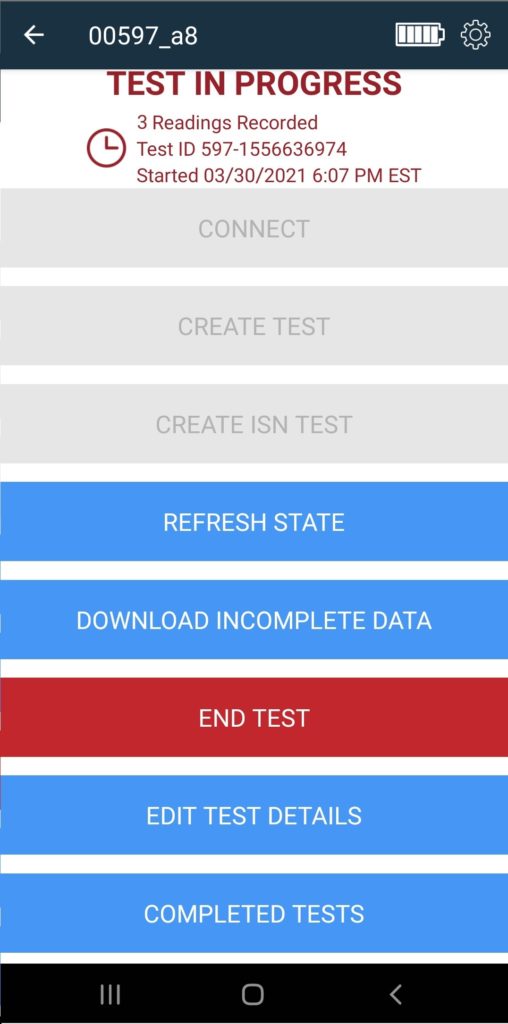
Sort Manage Tests Table
Users can now sort the Manage Tests table by any column simply by clicking on the column heading.
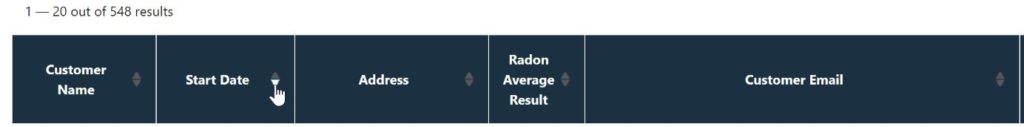
Remember filters on Manage Tests page in web application
The web application will now remember the filter criteria entered by users on the Manage Tests page. Users can enter any filter criteria and click Submit. If you navigate to other areas of the site and come back to the Manage Tests page, you’ll see the filter criteria still applied to the table.
Miscellaneous fields added to Email Template Keyword List
Four Miscellaneous fields have been added from the Test Details to the Keywords List under Email Management so that these fields can be used in Email Subject and/or Body content.
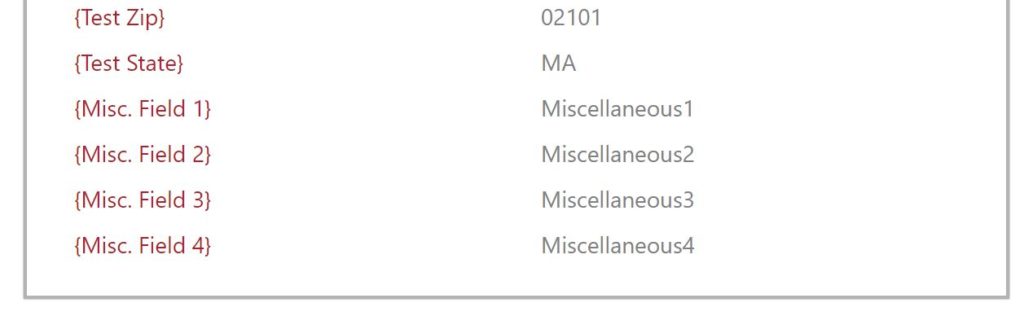
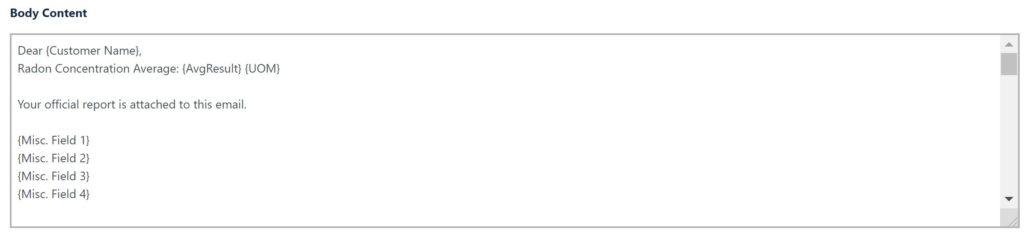
Preview Email in Email Templates
Company Admin users can now preview the email that will be sent to customers when customizing the content in the Email Template area of the web application. Click on the Preview button under Body Content to open email preview.
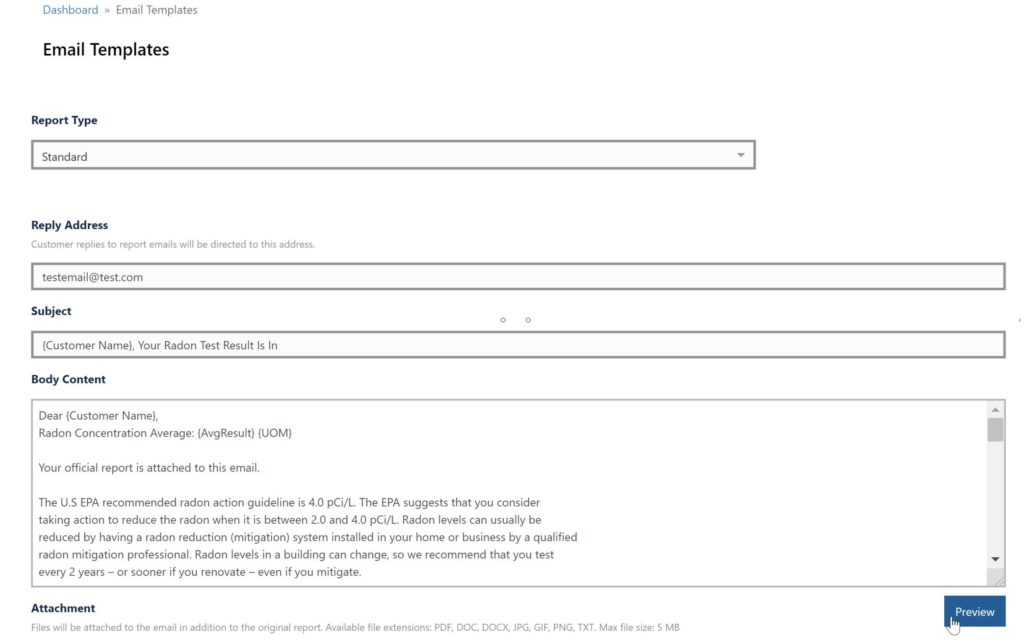
Plus, we corrected the known ‘bugs’ reported:
- Removed the extra comma contained in PDF reports after “State” when displaying the Customer Address in some areas.
- Removed the extra colon after “Radon Concentration Average” in default Email Body Content under Email Templates. Existing customers may need to go into Email Templates and manually delete this colon one-time if it still appears in your emails.
- Fixed the line breaks on “end of report” content in Report-Only and Summary report layouts.