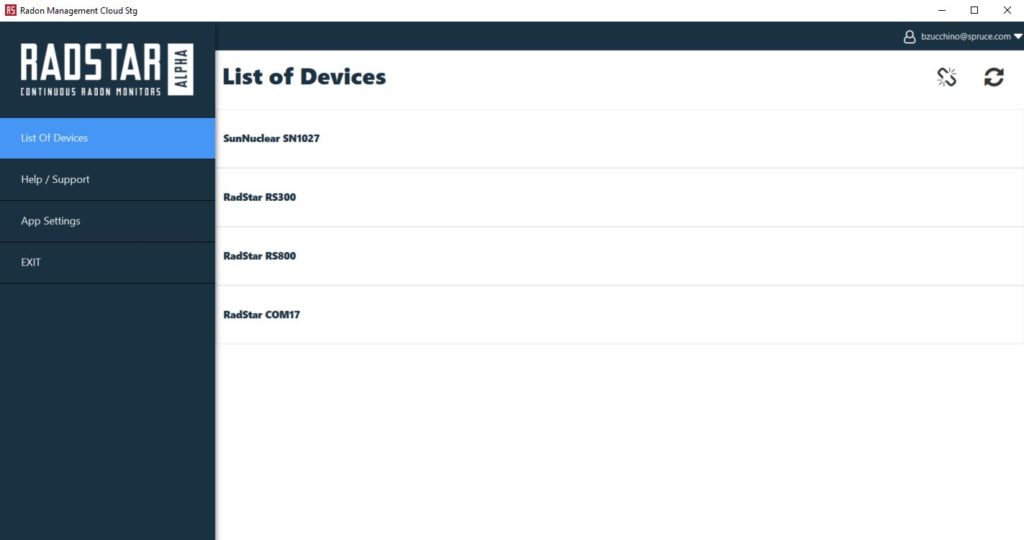The mobile and desktop applications are used to start and stop tests on your RadStar Alpha Series as well as download data from the Alpha series monitors and upload/sync to the Radon Management Cloud website application. Functionality of these applications includes:
- Start tests on your RadStar Alphas with custom delays, durations and automatic shut-offs.
- View incomplete test details while test is still running.
- End tests and download data for previewing prior to generating report.
- Delete old tests from your RadStar Alphas
- Update your profile information.
- Create, download and sync tests from RadStar RS300, RadStar RS800 and Sun Nuclear 1027 CRMs (Desktop Only)
Mobile Application
The mobile application is available for both Android and iOS and can be downloaded from the Google Play or Apple App Store by searching for “RadStar” and installing the application named “RadStar Alpha Series”. The mobile application can ONLY be used with the RadStar Alpha Series devices. The following operating systems are supported (previous operating systems are not supported):
- iOS versions 10.* or higher
- Android versions 6.* or higher
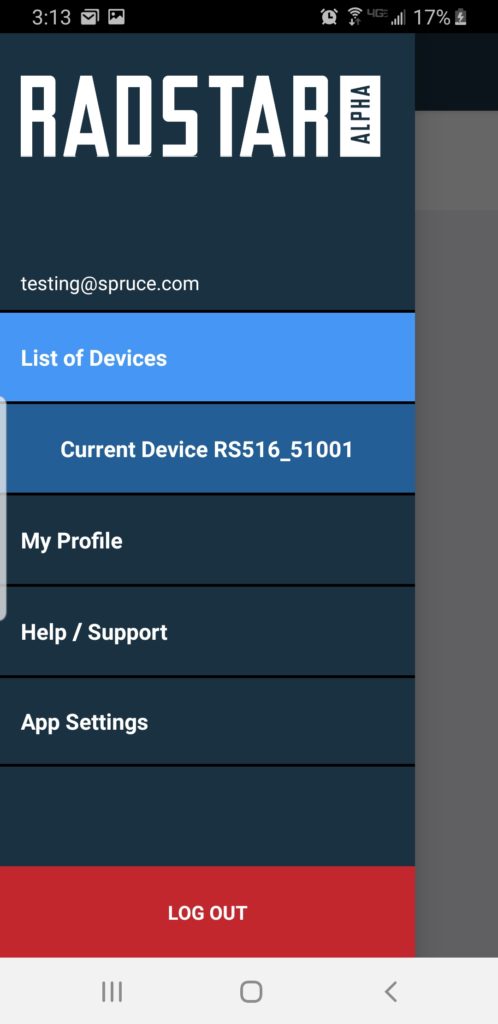
Desktop Application
The desktop application is compatible with Windows 10 only. The desktop application can be used with all 3 RadStar Alpha Series models as well as the RadStar RS300, RadStar RS800 and Sun Nuclear 1027. All tests created and downloaded using the desktop application will sync to the Radon Management Cloud website application.